Exciting news about Android Workbook Reminders, and a call for Android testers
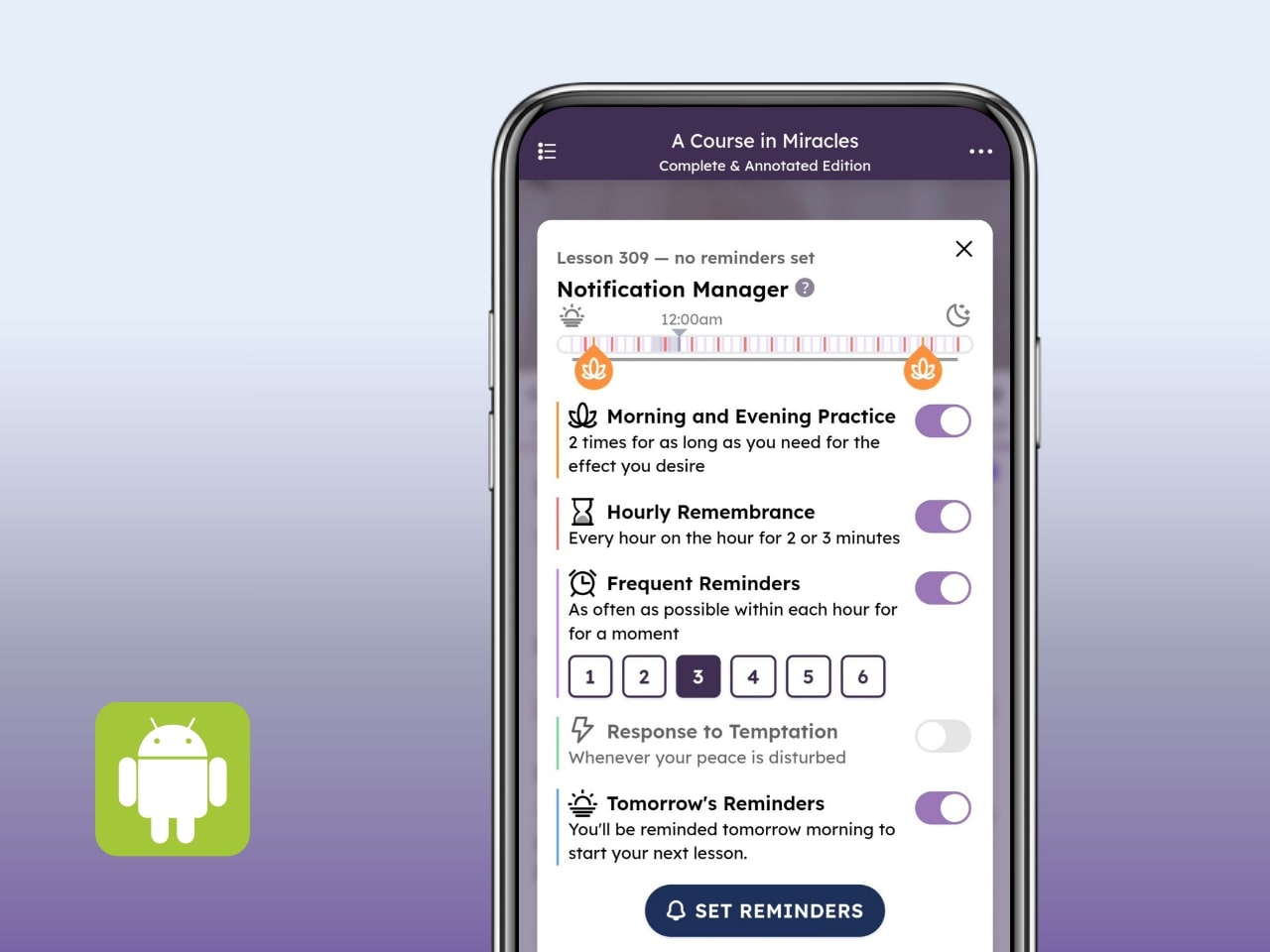
We have some exciting news - development for Android notifications is finally coming to a close and there are just a few tweaks here and there before we publish the beta! We'd like to recruit some additional beta testers (for Android only*) so if you want to sign up and haven't already, please send an e-mail to peter@circleofa.org and I'll be in touch soon!
A ton of effort has been poured into getting these notifications working. A few years ago, Robert meticulously went through every lesson and found exactly what each one prescribed. He made formatted notes about how to do them, then Sandra, a volunteer, turned his document into a spreadsheet, which has over 1000 rows and 11 columns. An absolutely awesome feat.
Finally, after an absurd amount of hours of working to translate spreadsheet data into usable app 'stuff', creating the interfaces, writing a bunch of code, backtracking on myself, erasing all my work then re-writing more code, and finally wiring it all up together, we are just about at the finish line!
Here's an overview of the features coming soon to Android:
- There are several channels for different parts of the reminders: frequent reminders, hourly remembrances, main practices, reminder for the next lessons, etc.
- Each of these can be toggled on and off to your personal liking.
- Each type of reminder has a different sound, symbolising its relative importance.
- Some lessons have reminders that offer a degree of flexibility. For example, some say you can do between 3 and 5 practices. For these, the app allows you to decide how many practices you want to do. The app will give you options corresponding to the lesson's instructions.
- You can change your preferred times for the main practices by dragging the paddles along the timeline.
- All your preferred times are saved on your device if the same kind of reminder appears in another lesson.
- Any time you receive a notification, you can pull down the notification in your drawer to see the instructions that Robert compiled. You can also click on the notification itself to see the instructions within the app.
- Sometimes you'll set your reminders later in the day. If this is the case, it will ask whether you want to do the morning meditation now, or skip it.
Here's a short demo. Note that this still may change before publication!
A giant thank you to everyone who has donated to the app and helped me to pay my bills, eat decent food, and go on the occasional camping trip - as well as helping to keep the Circle afloat while we work on this project. For anyone who feels inspired to help us out by donating, it's greatly appreciated.
It's (almost) time to get excited about reminders!
Pete